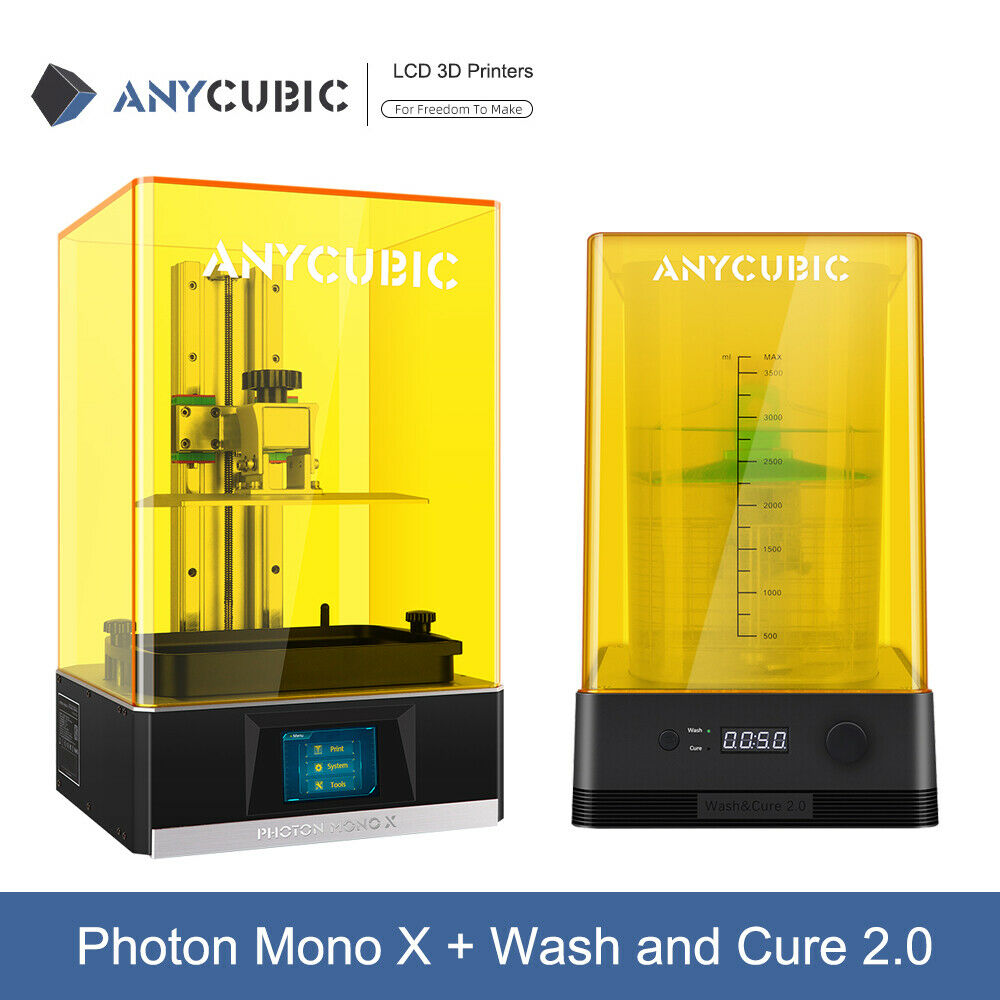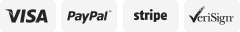-40%
Raspberry Pi 3B Full Octoprint Kit with HD Webcam
$ 39.6
- Description
- Size Guide
Description
IMPORTANT: Usually I include a Logitech C170 webcam but for some reason the prices for those jumped up by 5 times recently, so for the forseeable future I will be including the official raspberry pi webcam which has very similar resolution.In the package you get a Raspberry Pi 3B, heatsinks already attached, a class 10 micro sd card containing the latest version of Octopi and Octoprint, and if you choose to include it in your order, an HD webcam to monitor you 3D prints.
On the off-chance that you found this product but don't know what Octoprint or a Raspberry Pi are I will enlighten you:
A Raspberry Pi is a single-board linux based computer, It (among other things) can run an operating system called Octopi, on that operating system lives a program called Octoprint. Octoprint allows a Raspberry Pi to control your 3D printer over a usb cable and if you follow the instructions below to connect the Raspberry Pi to your home WiFi you can control your 3D printer from anywhere in the world from your phone or computer using something called octoprintanywhere.io or astroprint which are both plugins for Octoprint.
Connecting the Pi to WiFi:
Follow the easy instructions in this link, https://all3dp.com/2/octoprint-setup-guide-how-to-set-up-octoprint/ I've done everything except put in your wifi info (obviously ;) ), so that is all you need to do. Have Fun!
After you enter your WiFi info, turn on the Pi, then your printer, then connect them over USB. The IP address of your Raspberry Pi is required to access the interface where you can control your printer. To get it you will need to get into your router and look for something called "octopi". Then all you need to do is search the IP address in the top search bar of your browser. Next the web interface (a.k.a. Octoprint) will pop up and this is where you can control your printer and view the webcam feed. There are many youtube videos on how to do this if you get stuck. :)